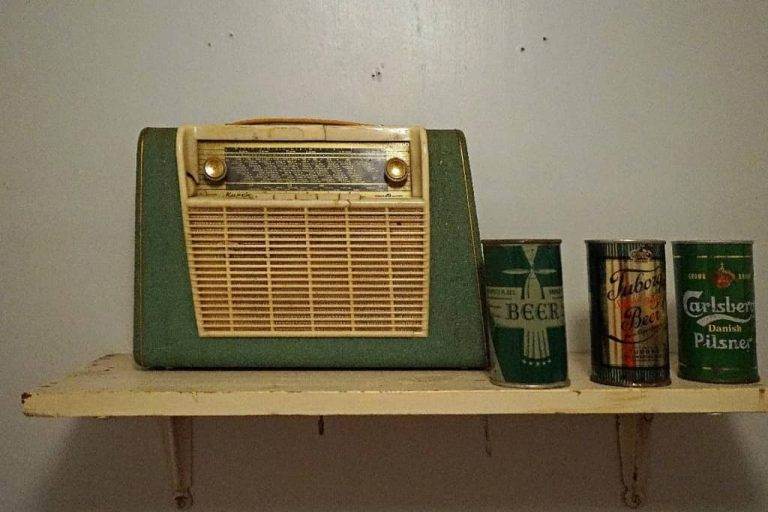What Does Bounce Rate Mean in Google Analytics
If you have worked with websites, you must have heard about the bounce rate once in your working time. So what does bounce rate mean in google analytics? When does a viewer bounce? Is it merely a visitor that taps the back key, or is there more to it? Moreover, what can you say by seeing the bounce rate of a page?
What does bounce rate mean in google analytics?
Bounce rate is a measure that estimates the percentage of visitors who land on your website and do absolutely nothing on the page they just opened. They neither a ‘read more link, click on a menu item, nor any internal links on the page. That means the Google Analytics server does not get a sign from the user.
A visitor bounces when there is no activity with the landing page, and the visit finishes with a single-page visit. You can also use the bounce rate to measure the page’s rank and the “quality” of your visitors. The meaning of the quality of your visitors is whether the audiences fit the idea of your website.
How does Google Analytics calculate the bounce rate?
As per Google, the bounce rate is ascertained in this way:
“Bounce rate is single-page sessions divided by all sessions or the percentage of all sessions on your site in which users viewed only a single page and triggered only a single request to the Analytics server.”
Simply put, it accumulates all sessions where a user only visited a single page and divides it by all the sessions.
If you have a high bounce rate, it means the following three things:
- The quality of your webpage is low.
- Your viewer does not meet the web page’s objective, as they will not engage with your web page.
- Visitors got the thing that they were looking for on the first page.
I will further explain what bounce rate means in Google Analytics below:
SEO and Bounce rate
There have been many debates about the bounce rate in Google Analytics and whether the bounce rate is a ranking factor in SEO. I can barely believe that Google uses Google Analytics data as a ranking factor because if Google Analytics is not executed perfectly, the data is unreliable. Furthermore, you can very easily manipulate and shape the bounce rate.
Fortunately, several Googlers assume the same thing: Google does not use Google Analytics data in its algorithm. However, you need to ensure that when visitors come from a search engine to your website, they do not bounce back to the search results, as skipping believably is a ranking factor of your website. After all, it can be estimated separately from the bounce rate in Google Analytics.
You must optimize your website’s aspect if you see it from a holistic SEO view. So, looking at your bounce rate will help you optimize your site even further, contributing to SEO.
How do you interpret bounce rates?
The extent of your bounce rate and whether that is positive or negative depends on the web page’s objective. An increased bounce rate is not harmful if the web page aims solely to inform. Of course, you would want your visitors to subscribe to your newsletter, read more articles on your site, and so on. However, when they have only entered a page to find meaning or read a post, it is not unusual to close the tab after they are done. Understand that no signal is sent to the Google Analytics server even in this case, so it is a bounce.
When you have a blog, you can create a section that merely contains ‘New visitors’ only. Then, if the bounce rate among new visitors is high, analyze how you will increase their engagement with your website because you want new users to engage with your website.
If a web page’s idea is to engage with your site actively, an increased bounce rate is negative. For example, let’s assume you have a webpage with one objective: getting visitors to read more articles. If such a webpage has a significant bounce rate, you may want to optimize the webpage itself. For example, adding a clear call-to-action, a ‘read more button, could reduce that bounce rate.
However, there can be different causes for a significant bounce rate. For example, if you have attracted visitors under misleading pretenses, you should not be amazed when these users do not engage with your webpage. They reasonably expected something different when they landed on your subscription page. In contrast, if you have been transparent about what users should expect from the webpage, a lower bounce rate could indicate a high level of motivation to read more from the audiences and not necessarily the quality of the website.
Conversion and Bounce Rate
Bounce rates as a conversion measure could be used to determine success when viewed from the conversion perspective. For example, let’s say you have amended your web page’s design; assuming that it will convert correctly, ensure that you keep watching the bounce rate of that web page. If you witness an increase in bounces, the shift in your design may have been the wrong change, explaining the low conversion rate you experienced.
Another way of inspecting your bounce rate can be from the perspective of traffic sources. What sorts of traffic sources can lead to a low or a high bounce rate? Can you decide what the cause of this bounce rate is? And if you are running an AdWords campaign, you must examine the bounce rate of that traffic source.
How do you lower your high bounce rates?
The only way to lower your bounce rate is to amp up the engagement on your webpage. There are two methods of inspecting the bounce rate from a page perspective and a traffic perspective.
If some traffic sources have higher bounce rates, you have to look at the users’ motives for coming to your website from those sources. For instance, you may be running an ad on another site, and most visitors coming to your website via that advertisement bounce, then you are not satisfying their wants or living up to their expectations. Ensure you review the ad you are running and see if it suits the page you are showing. If not, ensure the webpage is a good follow-up to the advertisement.
If your page has a high bounce rate even after meeting your visitors’ expectations, you must check out the page itself. What is the utility of the page? Is there a call-to-action above the fold on the page? Does the page invite people to look further at your site? Do you have internal links that lead to related posts or pages? Do you have a menu that’s easy to use? All these are all things you have to examine when optimizing your page.