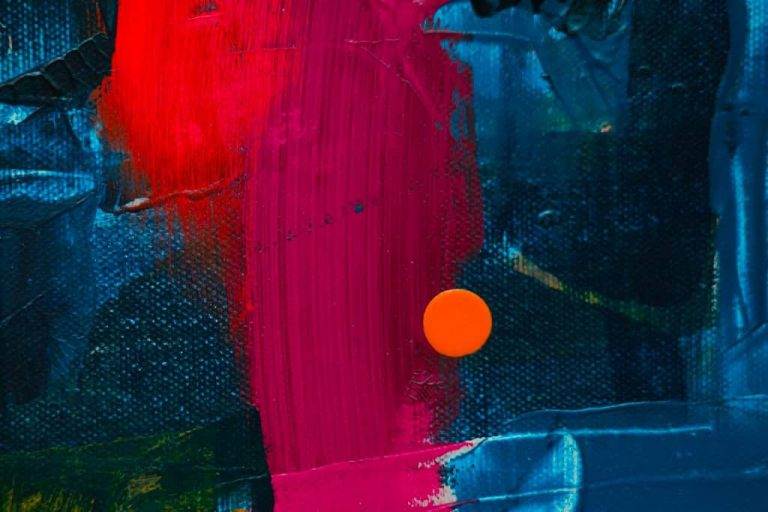How to optimize your WordPress site for different languages
Localizing your website and going multilingual is a great way to reach a broader audience, especially now that the internet has become so globalized. This, of course, is no easy task, but if done correctly, it can yield great results for your business. A multilingual website can drive extra traffic to your site, increase conversion, and solidify your presence in a foreign market.
You’re probably wondering, “But will this work for me?”
To help you figure that out, let’s start by looking at some of the advantages and disadvantages of setting up a website in more than one language. From there on, you are the judge of things.
Advantages of running a multi-lingual site
Use the tools you already have
A great benefit of adding a new language to your site is that you can apply the same marketing and SEO strategies as you did for the base version(just in a new language).
Increase your sales conversion
In 2011, a European study was conducted on people’s language preferences when browsing the web. And it yielded some interesting results. For example, when given the choice, 90% of the interviewed would choose a website in their native language. This brings us to the conclusion that foreign users would be easier to convert if the site they’re interacting with is available in their native tongue.
Rank for more keywords and get more visitors
If your site already ranks well in Google for a plethora of keywords in its initial language, chances are it will also rank well in the new language. In the term, this can bring many new visitors to your site.
The disadvantages of going multilingual
Finding a professional translator
If you are thinking of adding a new language to your site and you’re not fluent in it, chances are you will need a translator. And finding a good one can take time and can also be costly.
Translating a website is not a one-time deal
Every time you update content on your site (written in your base language), you will need to update it for the translated version as well. For example, if you post a new article on your website, that article will also have to be translated into your other languages.
Support service in multiple languages
If you have a website that offers a product or service in more than one language, you will need a big customer support team that speaks multiple languages. Hiring and forming such a team can be costly as you must find qualified foreign-language-speaking personnel.
If, after reading all of that, you still want to market your business in a foreign language, then it’s time to get into the technical side of things.
What is the HTML lang tag, and what does it do?
The lang tag in your site’s HTML is an attribute that can be used to inform search engines what language your site is in and which country you’re targeting.
So, let’s look at a real-life example of how to check a site’s HTML lang tag and what it all means.
For this one, we’re looking at an article titled: 台灣、新加坡和香港的虛擬主機首選! (which is an article about Website hosting in Taiwan.)
To see the tag, right-click on the page and choose “Inspect,” then look under “Elements.” it should be at the very top.
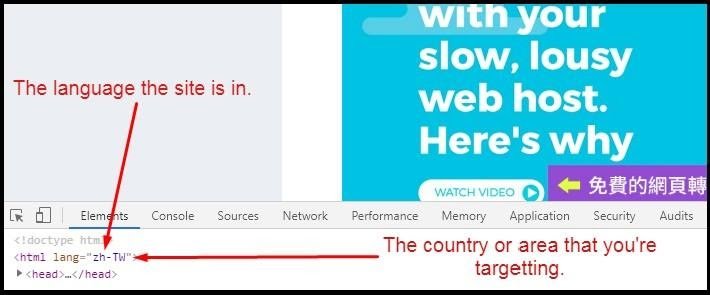
Setting up your site’s lang tag through WordPress is quite simple. Go to the dashboard, choose “Settings,” and click “General.”
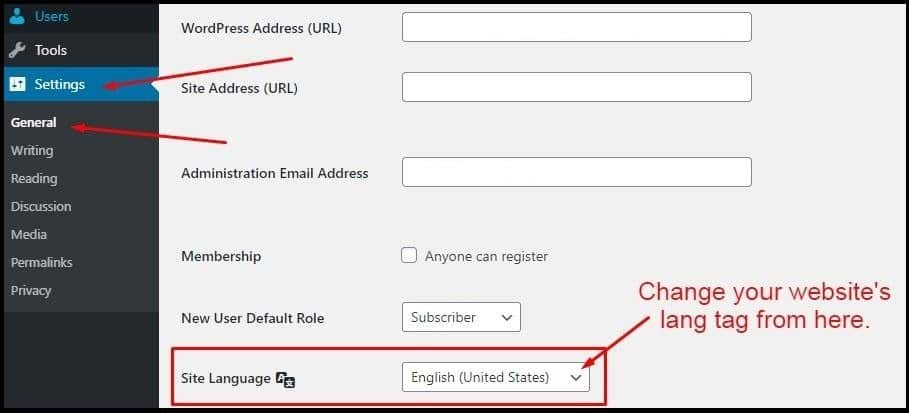
Once you’ve selected the language you want, click on “Save Changes.” This will change your site’s HTML lang tag to your chosen one. Bear in mind that this will also change the language of the WordPress interface.
For example, if you choose your site language to be Chinese, this is what WordPress will look like:
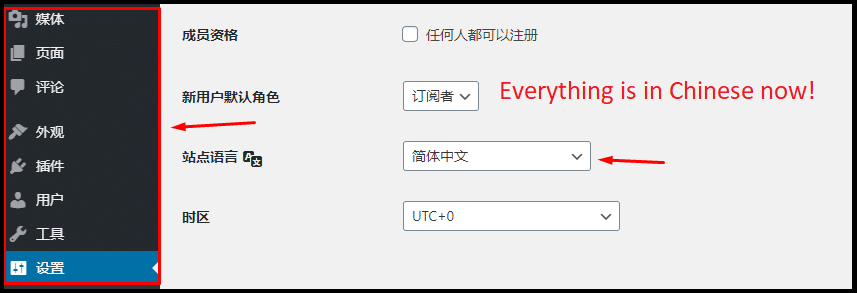
However, worry not; there is a way of keeping the foreign language tag on your site while having your WordPress in English. The trick I’m about to show below is ideal for people who have designers or developers who do not speak the language of the site but need access to WordPress.
The trick here is to set the language of certain users to the one they speak. To do this, click “Users,” then select the user whose interface you want in another language and go to the field “Language.” Once you choose the appropriate language, click on “Update Profile.”
How to perform keyword research in a foreign language
The best way to research your keyword in another language is by using third-party tools such as Ahrefs, Semrush, or Moz Keyword Explorer. My personal favorite out of all those is Ahrefs, as it’s super easy to use and has many useful options. It is a paid tool. However, they have a 7-day trial option, which costs only 7$ and gives you access to all their premium features. So, if you’re on a budget, you can still do extensive keyword research using their platform.
A great way to find which keywords to target is by stealing those your competitors already rank for. To do this, go to Ahrefs’s “Site Explorer” and paste your competitor’s domain or prefix.
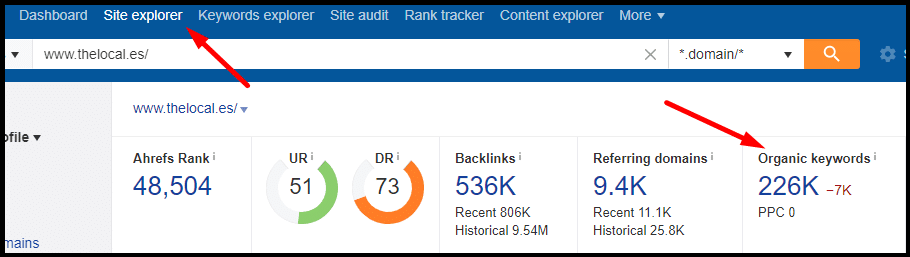
Then click on the section that reads “Organic keywords,” and you’ll be taken to a page displaying all the keywords your competitor ranks for. However, once on this page, pay attention to language. For example, here we’re looking at a Spanish website and want to see which keywords it ranks for in Spain alone. Since a lot of websites rank for queries in different countries, it’s important to choose the country that you will be targeting.
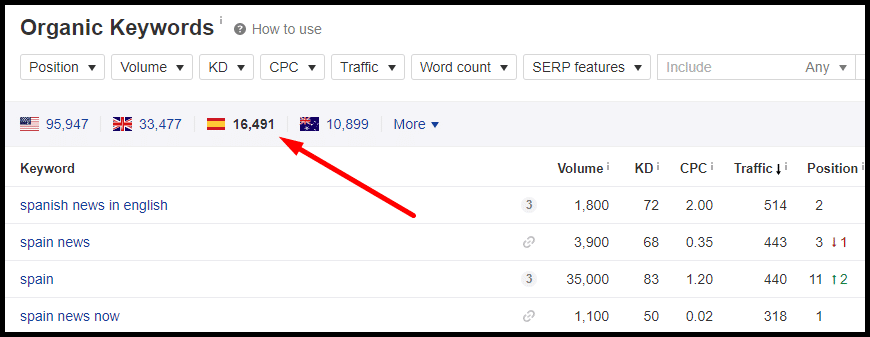
How to use GSC’s international targeting feature
Google Search Console’s International targeting feature informs Google which country you’d like to target. Although they usually automatically guess the country based on your domain, location details, backlinks, and IP addresses, Google’s algorithm sometimes makes mistakes.
So here’s how you can inform them through Google Search Console. Once in the tool, go to “Legacy tools and reports” in the sidebar and click “International targeting.”
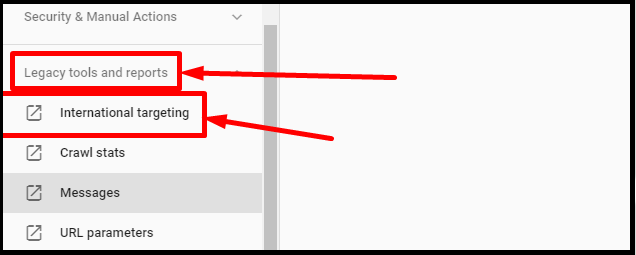
Once the feature loads, choose the tab “Country,” Now, you can select the country you want to target. After you choose, click “Save,” and you’re ready.
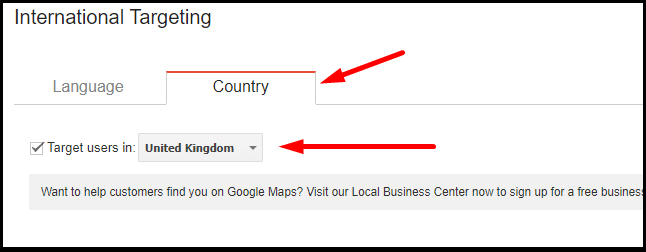
Remember that the “International targeting” feature in GSC is part of Google’s “Legacy tools and reports,” which they’re slowly moving away from. Therefore it might be removed at some point shortly.
How to inform Google about localized versions of your website
There are many ways of telling Google about all the languages your site supports. You can go about it by optimizing your HTML tags, HTTP headers, and Sitemap. However, to be fair, doing these can be difficult, especially if you don’t have a background in coding, in which case you’d be better off hiring a developer to implement them for you.
But if you’re a devoted coder who knows what he’s doing, I’d recommend reviewing Google’s best practices yourself. Just be careful when implementing these features because although not difficult, they can be easy to mess up, which can, in turn, harm your rankings.
Conclusion
Setting up a multilingual WordPress site is not necessarily hard. Still, it can initially be quite confusing, especially because you must be careful not to mess things up when changing all the different settings and implementing additional features. However, all this hard work can pay off greatly in the end.
Just bear in mind that going multilingual won’t always bear great results. For example, if no one from a certain foreign country searches for your product or service, there’s no point in setting up your site in said country’s language.
So, starting a multilingual WordPress site is a great and user-friendly way to attract more visitors to your business. If you ever get confused, feel free to take a look at I Know Wang. This way, you can see a site done correctly and that there’s already a demand for the product or service you’ll be marketing in foreign languages.