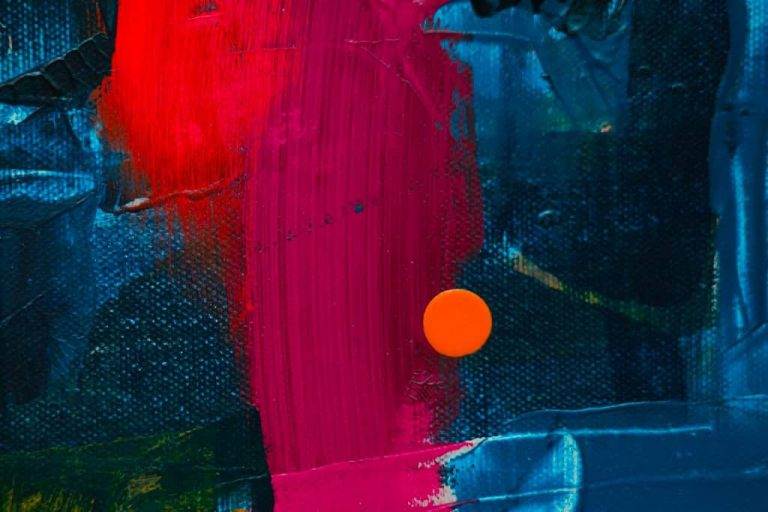Smart ways to design and develop a website
A website is more than just an online presence—it’s a strategic tool that drives growth, engages customers, and enhances credibility. Whether you’re a small business or a large enterprise, a well-designed and developed website is indispensable in today’s digital age.
Not only does it act as a communication platform, but it also provides business owners with the ability to share their brand story, products, and services with a global audience. Moreover, a website is a cost-effective and reliable marketing tool that helps turn visitors into loyal customers.
If you want your business to thrive, an excellent website is a must-have. This guide shares actionable tips to help you craft a website that balances aesthetics, functionality, and performance. Let’s dive into the essentials of web design and development.
Web Design
Web design design is the art of creating a visually appealing and user-friendly website. It’s what makes visitors stay, explore, and take action. It mainly concerns what people see on their screen, computer, mobile, or any device through images, typography, color, and layout.
You must consider the primary thing to grab visitors’ attention with your aesthetically pleasing website design.
You can implement the following web design tips and tricks and take any website to a new level.
Choose the Right Design Layout
The design layout is the cornerstone of your website. It determines how visitors interact with your content. Modern layouts like UI Interactive Design, Multi-Grid Layouts, or Video Backgrounds can leave a lasting impression. Experiment with different layouts to find the one that aligns with your brand identity and enhances user experience.
Prioritize Mobile-Friendly Design
With over 60% of web traffic coming from mobile devices, a responsive design is essential. Make your site mobile-friendly by ensuring that images are optimized, buttons are tappable, and the layout adapts seamlessly to different screen sizes.
Actionable Steps:
- Test your site with tools like Google’s Mobile-Friendly Test.
- Implement a mobile-first design approach where designs are optimized for smaller screens first.
Establish a Cohesive Color Scheme
Colors evoke emotions and set the tone for your brand. Colors grab attention. A website should have a specific color palettes that resonates with your target audience. Use a white background and two shades of vibrant or monochromatic colors because less is more.
For example, blue signifies trust and reliability, while orange conveys energy and excitement.
Pro Tip: Use tools like Coolors to generate complementary color schemes.
Optimize Meta Tags
Meta tags notify search engines of a website’s description, title, keywords, and index rate. Before ranking a site, the search engines will pick up on the website’s Meta tags. Additionally, meta tags not only improve SEO but also impact click-through rates.
Craft compelling meta descriptions that include primary keywords while addressing user intent. For example:
Make sure to include a meta-tag on every page.
Double Sidebar Removal
A double sidebar has constantly been weighing down on SEO. It increases both media and links files on a web page. Web pages become heavy and slow if too many external links and images exist. In addition, mobile devices do not quietly adapt too well with a double sidebar. Therefore, we recommend removing the double sidebar.
Minimal Design
A clean, uncluttered design ensures visitors can find what they need without distraction. Place navigation menus in prominent locations and reduce visual noise to improve usability.
Pro Tip: Include a call-to-action (CTA) button above the fold to guide users toward conversions.
Enhance Performance with CSS Compression
A well-designed website always has minimal CSS code. Compressing CSS files will reduce the line count. It also removes duplicates inside that folder, increasing a website’s performance. Websites should remove and avoid any inline CSS to speed up their website.
JavaScript Removal
Reduce the unnecessary JavaScript files on websites because it makes your site too heavy.
Validate Your Code
Code validation ensures that your site adheres to web standards, improving cross-browser compatibility and performance. Platforms like W3C Validator can identify issues like unclosed tags or improper nesting.
Improve Readability with Typography
Typography matters. Choose fonts that are easy to read and consistent across devices. Consider pairing sans-serif fonts like Roboto for headings with serif fonts like Georgia for body text for a professional look.
Web Development
Web development is a crucial part of your website. It oversees all the codes that are needed to make a website work. It is a process where the site comes to life.
Web developers use HTML and a more dynamic approach incorporating programming languages such as PHP and develop various website pages. Finally, web developers convert the design and build a fully functioning website.
Here are some of the web development tips and tricks you can implement.
Start with Information Gathering
The most overlooked process of web development is gathering information. Understanding your target audience and business goals is crucial to ensure you are on the right track in developing your website is essential.
Ask these questions before development:
- What is the primary goal of the website? (Lead generation, e-commerce, etc.)
- Who is the target audience?
- What functionalities are required? (Chatbots, payment gateways, etc.)
Pro Tip: Create a sitemap to outline your website’s structure before writing a single line of code.
Use One Thing at a Time
Every object in your code should always have one function. For example, you should not put all styles into one button class. Instead, split it into button- structure, button- face, and so on. It might look hectic, but if there is any problem with your website and something breaks, you have to trace back through your code to find which object is the problem and whether the bug is inherited from higher in the DOM.
White Space
Increase the white area on your website. Combine and compress all your JavaScript and CSS files into one or two. By doing this, it will reduce your page load time.
Turn Off Unnecessary Features
Responsive websites should focus on readability and accessibility. Disable zooming and scaling where unnecessary, but ensure the website remains compliant with Web Content Accessibility Guidelines (WCAG).
Get a Tremendous Programming-friendly Text Editor
An excellent programming-friendly text editor is an indispensable tool for a web designer. Notepad++ and TextMate are free Windows and OS X applications that help web developers as text editors.
Leverage Frameworks for Efficiency
Frameworks make the development process much faster. Framework saves you time and the headache that comes with the tedious process of starting from scratch. There are many frameworks to choose from: Blueprint for CSS layouts, Zend and CakePHP for PHP developers, Ruby on Rails for Ruby programmers, and Django for Python coders. These save your time and help you adhere to best practices.
Web design & development are two critical aspects of a website. Web design mainly focuses on the appearance of the site. Good web design creates a welcoming environment for visitors. Whereas web development concentrates on the functioning of the website. It is more into the technical aspect. Both web design & development should focus on customer interaction. Keep your site simple and minimal, and be creative with the content.
Use these essential tips and tricks on web design & development to make your website aesthetically pleasing and fast. Experiment and learn to grow your website.
Pro Tip: If you’re building an e-commerce website, consider platforms like Shopify or WooCommerce for robust solutions.
Test, Test, Test
Regular testing ensures your website is bug-free and performs as expected. Test for:
- Browser compatibility.
- Mobile responsiveness.
- Speed and performance with tools like GTmetrix or Google PageSpeed Insights.
Designing and developing a website requires a balance between creativity and functionality. While web design focuses on making the site visually appealing and user-friendly, web development ensures it works flawlessly behind the scenes. Together, they create a website that not only attracts visitors but also converts them into loyal customers.
By implementing the strategies outlined in this guide, you’ll be well on your way to building a high-performing website that meets your business goals. Keep learning, experimenting, and optimizing to stay ahead in the ever-evolving digital landscape.
Take Action: Use these tips to start building a website that reflects your brand, engages your audience, and drives growth. Remember, a great website isn’t just an expense—it’s an investment in your business’s future.