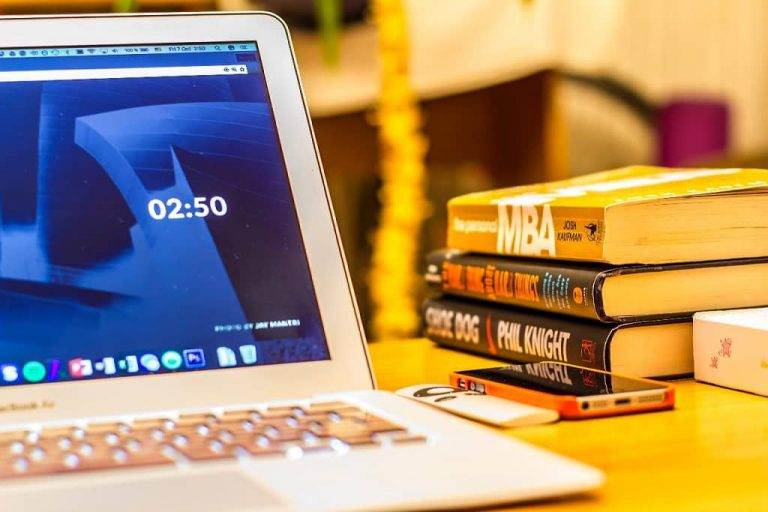Reasons why you don’t need a slider on your website
Website owners love sliders. WordPress slider plugin has been around for a long time. And I have been trying to convince people to stop using them for the longest time. You’ll see many sites with sliders if you look at our portfolio. But it is not because I tell everyone they can have one. The reality is your site does not need one, and it can damage your ROI. So, for your consideration, here, I will list down the reasons your website does not require a slider.
Everyone sees more than two slides
This is mostly always the case. It is nearly always the first slide that will get clicked, while the others need it if your sliders are clickable. I newly went to a site that had 20 slides in their slider. I guarantee no one person other than the site owner has seen all these slides. If your objective is to get that data before users, then a slider will not do it. Visitors will scan the site, and if they do not see it instantly, they will not wait around for slides to find it.
It is a waste of space
Sliders take up a lot of real estate. While I will nevermore advocate for a site that does not scroll, it is valid that your above-the-fold content will get seen a lot more than the beneath-the-fold content. However, if your slider takes up half your above-the-fold real estate, you may be missing people who do not know what they are looking for.
They are not accessible
Sliders are impossible for visually impaired users. If your writing is embedded into an image that is sliding, then there is no difference in a screen reader publishing that content.
“Why does everyone have sliders if they are so bad?”
That is a good question! So many people have them because they cannot adjust their message to a singular most significant feature. They cannot figure out the main focus of their site, so they try to divide it between a few by putting them in a slider.
“But I have a lot of serious stuff! I cannot narrow it down to only one focus!”
I have an answer for this too! You can have four columns rather than having a carousel or slider with one item in each column. Investigations have revealed that replacing a slider with boxed content increased sales and user interaction.
Do you love how a slider looks and want one for yourself, even if it hurts your communication? Then, I have some advice for you. First, you may keep the slider, but make sure you shift it to the bottom of the website.
Sliders can add visual interest and can be nice looking. However, most visitors do not communicate with them; your purpose is user interaction. Put the slider below the fold
if you like the look of a slider but do not want to miss a chance to attract your user.
Want to know whether the people are clicking on the slider of your website?
Add a heat map to your website. A heat map is capable of having track clicks on your webpage and show you precisely where your visitors are clicking on your website, and you will know if they are communicating with your slider or not. Other options include doing a few A/B tests. Alternately show your visitors a website with a slider and a website without one and see which one does get a better response.
In my opinion, a slider is probably hurting your conversion rate and is not needed.